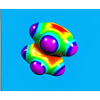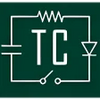A free Windows application for molecular science that allows you to design complex structures
A free Windows application for molecular science that allows you to design complex structures
Vote: (17 votes)
Program license: Free
Developer: Arguslab
Version: 4.0.1
Works under: Windows
Vote:
Program license
(17 votes)
Free
Developer
Version
Arguslab
4.0.1
Works under:
Windows
Pros
- User-friendly interface suitable for complex tasks
- Detailed visual representation of molecular structures
- Includes a PDB library for easy access to known structures
- Peptide converter tool for protein analysis
- Completely free to use
Cons
- May be challenging for those without a background in molecular science
- Limited in scope and features compared to some premium alternatives
Comprehensive Computational Molecular Modeling Software
ArgusLab is a versatile platform designed for researchers, scientists, and students engaged in the fields of chemistry and molecular biology. With its user-friendly interface and a vast array of tools, this software facilitates the modeling and analysis of molecular structures and interactions.
Intuitive Design Tools for Molecular Structures
The software boasts robust features that allow users to craft complex molecular configurations with precision. A standout feature is its capability to create intricate protein structures, including the formation of helical chains and beta sheets. With ArgusLab, intricate 3D molecular models can be constructed, both from scratch and by importing data.
The program's design functionality is enhanced by an organizational tree system, which simplifies the addition of various elements to a structure. This aids users in efficiently managing complex molecules by breaking down the structure into a more digestible hierarchical format.
Once a molecule is assembled, ArgusLab represents the data through detailed visual drawings. This visual platform is not just for aesthetics; it plays a critical role in allowing users to analyze molecular interactions and geometries more effectively. Having a clear, manipulable 3D image makes it easier to identify potential issues or areas of interest in the molecular structure.
Specialized Tools and Libraries at Your Disposal
ArgusLab comes packed with specialized tools, including a built-in PDB (Protein Data Bank) library, which provides access to thousands of protein and nucleic acid structures. This feature is especially useful for users looking to compare their models against known structures or to use existing structures as a template or starting point for further exploration.
Additionally, the software features a peptide converter, a tool that streamlines the process of translating peptide sequences into physical models. This proves invaluable for anyone working on protein engineering or trying to understand protein folding and function.
Target Audience and Usability
While ArgusLab is a powerful tool for users with a background or strong interest in molecular science, it might present a steep learning curve for novices in the field. The technical nature of the software assumes a certain level of familiarity with molecular modeling concepts. That being said, students and newcomers willing to invest the time to learn can find ArgusLab an enriching learning tool.
Advanced users, such as those in research labs or the pharmaceutical industry, will find in ArgusLab a robust, cost-effective solution for their modeling needs. The software's comprehensive features and the price point – free of charge – make it an attractive choice for professionals seeking a reliable tool without significant investment.
Conclusion
Overall, ArgusLab is a competent molecular modeling suite offering a rich set of features for users in various scientific domains. Its combination of design simplicity, in-depth modeling tools, and extensive libraries grant it the ability to be both a learning resource for the committed student and a powerful instrument for the seasoned researcher.
Pros
- User-friendly interface suitable for complex tasks
- Detailed visual representation of molecular structures
- Includes a PDB library for easy access to known structures
- Peptide converter tool for protein analysis
- Completely free to use
Cons
- May be challenging for those without a background in molecular science
- Limited in scope and features compared to some premium alternatives